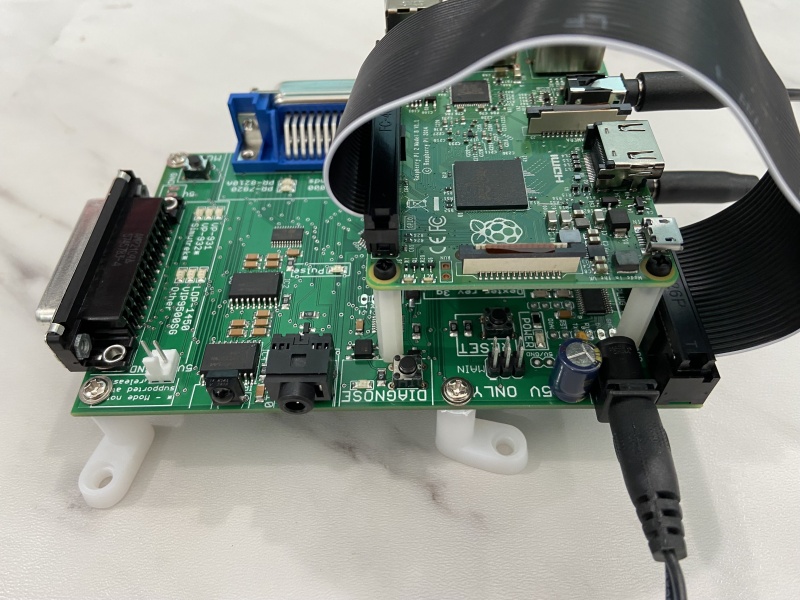ImprovingDexterAudio
From DaphneWiki
Contents |
The problem
Dexter uses a Raspberry Pi to output audio. Unfortunately, this audio isn't the cleanest in the world. The rest of this page will document ways to improve the audio quality.
Remedies
Changing power input
To make Dexter simple to use, we recommend people use the included barrel jack to power Dexter. However, if one powers Dexter through the Raspberry Pi, this may slightly improve the audio quality.
Before (using barrel jack to power)
After (using Raspberry Pi to power)
Adapter
You can get an adapter like this one ( https://www.amazon.com/gp/product/B083LQSN4D/ ) to provide power through the Raspberry Pi with the power supply that ships with Dexter.
Dragon's Lair specific
Dragon's Lair's PCB from the factory is extra noisy. Here are some tips to improve the noise.
Changing mis-configured potentiometer cable
Apply this fix: http://www.dragons-lair-project.com/tech/docs/DLOCPpinout.asp
Replacing the audio capacitors and resistors
Replace the Dragon's Lair motherboard audio capacitors and a few resistors with new ones.
Here is a work-in-progress guide for doing this: http://laserdisc-replacement.com/download/DLAudioImprovements-6Nov2021.pdf