MACH 3 stuck at SEEK FRAME
MACH 3 stuck at SEEK FRAME
Game will not boot past the Disc Initialization screen but for SEEK FRAME and the other frame test numbers match and everything is fine.
Anyone have any ideas on what to do? I've swapped the main board twice already. Only one even allows me to get to this point.
Anyone have any ideas on what to do? I've swapped the main board twice already. Only one even allows me to get to this point.
Re: Dexter not working with MACH 3?
This is under "other" on the LD part (since it uses a PR-8210) not sure what else that affects.
-
Matt Ownby
- DAPHNE Creator

- Posts: 839
- Joined: Sat Jan 20, 2001 1:00 am
- Location: Salt Lake City,Utah, USA
- Contact:
Re: Dexter not working with MACH 3?
hmm well first off, the laserdisc mode needs to be set to "PR-8210", not "Other". This may be all you need. Here is a pic of where the LED is; it is kinda hidden.DreamTR wrote:This is under "other" on the LD part (since it uses a PR-8210) not sure what else that affects.
Does that help?
Check out my cool projects!
Re: Dexter not working with MACH 3?
We moved it to that area. It is still not working.
-
Matt Ownby
- DAPHNE Creator

- Posts: 839
- Joined: Sat Jan 20, 2001 1:00 am
- Location: Salt Lake City,Utah, USA
- Contact:
Re: Dexter not working with MACH 3?
is the 'pulse' LED blinking when dexter is powered on?DreamTR wrote:We moved it to that area. It is still not working.
if not, see this video:
if the 'pulse' LED is blinking, are you able to get an ethernet cable to the Dexter board while it is in the mach 3 cab? see the following video to see what I am talking about.
Check out my cool projects!
-
Warren Ondras
- DAPHNE Team

- Posts: 139
- Joined: Fri Jul 27, 2001 1:00 am
Re: Dexter not working with MACH 3?
Do you hear a repeating sound effect while it is stuck on the boot screen? This would indicate a stuck/missing slam switch, as described here:
viewtopic.php?f=28&t=3032#p14128
viewtopic.php?f=28&t=3032#p14128
Re: Dexter not working with MACH 3?
Slam switch is fine.
Game music is playing, you hear sound, the sound may have come up after the switch was bent back? But both wires are connected.
Everything still tests fine in test mode but will not past the initialization screen.
I can't get Dexter to connect to the internet "yet", I can do that Friday. Is there anything else I can do at this point?
Game music is playing, you hear sound, the sound may have come up after the switch was bent back? But both wires are connected.
Everything still tests fine in test mode but will not past the initialization screen.
I can't get Dexter to connect to the internet "yet", I can do that Friday. Is there anything else I can do at this point?
-
Matt Ownby
- DAPHNE Creator

- Posts: 839
- Joined: Sat Jan 20, 2001 1:00 am
- Location: Salt Lake City,Utah, USA
- Contact:
Re: Dexter not working with MACH 3?
hmmm.. pictures of how you have dexter setup and/or video of the test mode in action may give us some ideas.DreamTR wrote:Slam switch is fine.
Game music is playing, you hear sound, the sound may have come up after the switch was bent back? But both wires are connected.
Everything still tests fine in test mode but will not past the initialization screen.
I can't get Dexter to connect to the internet "yet", I can do that Friday. Is there anything else I can do at this point?
I'll look forward to friday.
Check out my cool projects!
-
Warren Ondras
- DAPHNE Team

- Posts: 139
- Joined: Fri Jul 27, 2001 1:00 am
Re: Dexter not working with MACH 3?
Okay, slam switch theory is out...
Is it stuck on "SEEK FRAME" in the boot screen? If so, the frame # decoder is probably not reliably reading the frame #. All I can suggest is to go into the still-frame test, where it searches to frame 12345, and adjust the pot on the decoder until it's right in the middle of the range that reliably reads the frame number. (I've found that reading frame # 00001 during the boot process is touchier than reading 12345 in test mode, so this may help.)
Other than that, I think we need to see if Dexter is getting commands once the network connection is available.
Is it stuck on "SEEK FRAME" in the boot screen? If so, the frame # decoder is probably not reliably reading the frame #. All I can suggest is to go into the still-frame test, where it searches to frame 12345, and adjust the pot on the decoder until it's right in the middle of the range that reliably reads the frame number. (I've found that reading frame # 00001 during the boot process is touchier than reading 12345 in test mode, so this may help.)
Other than that, I think we need to see if Dexter is getting commands once the network connection is available.
Re: Dexter not working with MACH 3?
In the "test mode" I am referring to both tests in the frame decoder menu working. Still frame (finding correct frame with correct number, 12345) and the other frame (the moving one) starting at 12345 and moving forward with the video moving normally.
Re: Dexter not working with MACH 3?
It's not stuck on that, just on "Seek Disk" on the initialization screen.Warren Ondras wrote:Okay, slam switch theory is out...
Is it stuck on "SEEK FRAME" in the boot screen? If so, the frame # decoder is probably not reliably reading the frame #. All I can suggest is to go into the still-frame test, where it searches to frame 12345, and adjust the pot on the decoder until it's right in the middle of the range that reliably reads the frame number. (I've found that reading frame # 00001 during the boot process is touchier than reading 12345 in test mode, so this may help.)
Other than that, I think we need to see if Dexter is getting commands once the network connection is available.
-
Warren Ondras
- DAPHNE Team

- Posts: 139
- Joined: Fri Jul 27, 2001 1:00 am
Re: Dexter not working with MACH 3?
I don't have my MACH3 hardware hooked up right now, but as I recall the boot screen shows:
1. STOP DISK
2. START DISK
3. SEEK FRAME
If it's hanging on #1, it's not a Dexter issue. (It doesn't check for laserdisc video until step 3.) The only thing I've seen that causes it to stop there is the slam switch being disconnected or stuck open.
If it's hanging on #3, but everything works in test mode, MACH3's frame decoder is not reading frame #00001 correctly. Try adjusting the same pot used during the frame decoder tests (R204 on the Color/Sync board) to see if it will get past this step.
1. STOP DISK
2. START DISK
3. SEEK FRAME
If it's hanging on #1, it's not a Dexter issue. (It doesn't check for laserdisc video until step 3.) The only thing I've seen that causes it to stop there is the slam switch being disconnected or stuck open.
If it's hanging on #3, but everything works in test mode, MACH3's frame decoder is not reading frame #00001 correctly. Try adjusting the same pot used during the frame decoder tests (R204 on the Color/Sync board) to see if it will get past this step.
-
Matt Ownby
- DAPHNE Creator

- Posts: 839
- Joined: Sat Jan 20, 2001 1:00 am
- Location: Salt Lake City,Utah, USA
- Contact:
Re: Dexter not working with MACH 3?
I second this suggestion. Try adjusting R204 while it is stuck at the boot screen and see if adjusting it gets it unstuck.Warren Ondras wrote: If it's hanging on #3, but everything works in test mode, MACH3's frame decoder is not reading frame #00001 correctly. Try adjusting the same pot used during the frame decoder tests (R204 on the Color/Sync board) to see if it will get past this step.
Check out my cool projects!
Re: Dexter not working with MACH 3?
Warren Ondras wrote:I don't have my MACH3 hardware hooked up right now, but as I recall the boot screen shows:
1. STOP DISK
2. START DISK
3. SEEK FRAME
If it's hanging on #1, it's not a Dexter issue. (It doesn't check for laserdisc video until step 3.) The only thing I've seen that causes it to stop there is the slam switch being disconnected or stuck open.
If it's hanging on #3, but everything works in test mode, MACH3's frame decoder is not reading frame #00001 correctly. Try adjusting the same pot used during the frame decoder tests (R204 on the Color/Sync board) to see if it will get past this step.
It is hanging on step 2. START DISK, it does not get to Step 3.
-
Warren Ondras
- DAPHNE Team

- Posts: 139
- Joined: Fri Jul 27, 2001 1:00 am
Re: MACH 3 stuck at SEEK FRAME
Hmm, I could be remembering things wrong. I will hook up my MACH 3 hardware to see if I can replicate this behavior, but I have to clear another project off the bench first. Stay tuned...
Re: MACH 3 stuck at SEEK FRAME
Ok just let me know. I am still stuck on this screen.Warren Ondras wrote:Hmm, I could be remembering things wrong. I will hook up my MACH 3 hardware to see if I can replicate this behavior, but I have to clear another project off the bench first. Stay tuned...
Re: MACH 3 stuck at SEEK FRAME
I am fighting with Mach 3 as well. Won't find frame 1 in the boot, in the frame tests, it does play the disc through and still frame, but it won't find 12345, it sits on 00000. Adjusting R204 and R22 don't make any difference.
I have a stack of interface boards here, they can't all be bad.
I am starting to question some of the original cables.
Dexter is running, but is it possible the control cable is not getting Dexter the info or am I thinking backwards about that?
I just don't like the ancient cable that goes to the 1/8" input on the player (or Dexter) - is that not the control cable?
Thoughts please! Love/hate LD games. Dexter has saved our Firefox and Astron Belt, and greatly improved DL and SA... But this Mach 3... !!?!?
Ed
I have a stack of interface boards here, they can't all be bad.
I am starting to question some of the original cables.
Dexter is running, but is it possible the control cable is not getting Dexter the info or am I thinking backwards about that?
I just don't like the ancient cable that goes to the 1/8" input on the player (or Dexter) - is that not the control cable?
Thoughts please! Love/hate LD games. Dexter has saved our Firefox and Astron Belt, and greatly improved DL and SA... But this Mach 3... !!?!?
Ed
Re: MACH 3 stuck at SEEK FRAME
never mind. I'm a dope today. Too much liquor last night. I had the sync rca and the one that goes from the interface board to the decoder board reversed. works great now! check your cables.
Someone needs to post a chart of which one goes where!
Someone needs to post a chart of which one goes where!
Re: MACH 3 stuck at SEEK FRAME
My cables are all in the correct spots. Everything is 12345 and correct in test. It just won't get past Step 2 (as if it can not read the player) in the initialization screen.
Re: MACH 3 stuck at SEEK FRAME
Here is what mine looks like right now.
- Attachments
-
- 13313735_10154934378683266_1256472343_o.jpg (164.5 KiB) Viewed 313507 times
-
- 13321134_10154934378628266_354635815_o.jpg (200.72 KiB) Viewed 313507 times
-
Matt Ownby
- DAPHNE Creator

- Posts: 839
- Joined: Sat Jan 20, 2001 1:00 am
- Location: Salt Lake City,Utah, USA
- Contact:
Re: MACH 3 stuck at SEEK FRAME
looks like your right/left audio cables are backward on the Dexter board unless I am completely forgetting things. Target data decoding definitely won't work if these are swapped. I'm not sure if this is the problem but is definitely a problem.
Check out my cool projects!
-
Warren Ondras
- DAPHNE Team

- Posts: 139
- Joined: Fri Jul 27, 2001 1:00 am
Re: MACH 3 stuck at SEEK FRAME
That all looks correct. (The red/white audio cables are reversed on both ends, but this doesn't matter since it's both ends.)
I wanted to verify this on my hardware first, but I will ask now: In the controls test screen, does the slam switch show up as a yellow square? (i.e., it's the opposite of the other controls, so it thinks it's always pressed.) It needs to be the opposite of the other controls for the game to work correctly. I just want to conclusively rule this out...
I wanted to verify this on my hardware first, but I will ask now: In the controls test screen, does the slam switch show up as a yellow square? (i.e., it's the opposite of the other controls, so it thinks it's always pressed.) It needs to be the opposite of the other controls for the game to work correctly. I just want to conclusively rule this out...
Re: MACH 3 stuck at SEEK FRAME
Switched audio cables and game booted to choose game mode but was stuck on that screen. Rebooted again and now back to same issue. Frozen on step 2 of the bootup screen.
-
Warren Ondras
- DAPHNE Team

- Posts: 139
- Joined: Fri Jul 27, 2001 1:00 am
Re: MACH 3 stuck at SEEK FRAME
Hi again,
I hooked up my MACH 3 hardware, and made a video that shows setup, troubleshooting, and adjustments for this game:
My understanding of your specific case is:
1. Frame decoder tests run fine
2. Game hangs at START DISK when not in test mode
The *only* thing I can find that causes both of these to occur at the same time is a non-working slam switch. In the video you can hear the sound it makes on power-up when the slam switch isn't working, and see what it should look like in the controls test. The short version is: SLAM should be displayed in yellow (pressed) at all times, while all other controls are blue (not pressed) until you press them and they turn yellow.
You also mentioned swapping the audio cables and getting as far as the game selection screen before it froze. On my setup, it hangs at the "Checklist" screen if the audio isn't connected properly, so that probably means you had it was correct before you swapped it. However... the fact that you got this far once is actually a really good sign that things are close to working. There is probably just a flaky connection somewhere.
If it's really not the slam switch or a loose connection, all I can suggest is to please watch the whole video to look for anything that seems "different" from what you're seeing. This should give us clues as to what else might be happening.
Good luck!
I hooked up my MACH 3 hardware, and made a video that shows setup, troubleshooting, and adjustments for this game:
My understanding of your specific case is:
1. Frame decoder tests run fine
2. Game hangs at START DISK when not in test mode
The *only* thing I can find that causes both of these to occur at the same time is a non-working slam switch. In the video you can hear the sound it makes on power-up when the slam switch isn't working, and see what it should look like in the controls test. The short version is: SLAM should be displayed in yellow (pressed) at all times, while all other controls are blue (not pressed) until you press them and they turn yellow.
You also mentioned swapping the audio cables and getting as far as the game selection screen before it froze. On my setup, it hangs at the "Checklist" screen if the audio isn't connected properly, so that probably means you had it was correct before you swapped it. However... the fact that you got this far once is actually a really good sign that things are close to working. There is probably just a flaky connection somewhere.
If it's really not the slam switch or a loose connection, all I can suggest is to please watch the whole video to look for anything that seems "different" from what you're seeing. This should give us clues as to what else might be happening.
Good luck!
Re: MACH 3 stuck at SEEK FRAME
The game is playing now and I have not switched the audio cables yet. However I do not "have" audio at the moment, so I might have to switch those back.
I do have constant "disk error" each time the game is being played every 4-5 seconds on a screen though.
The issue was the tilt button. I had no idea it had to ALWAYS be on. It was working, but I didn't know it had to be stuck on. Thank you so much so far. It is playable almost at this point.
I do have constant "disk error" each time the game is being played every 4-5 seconds on a screen though.
The issue was the tilt button. I had no idea it had to ALWAYS be on. It was working, but I didn't know it had to be stuck on. Thank you so much so far. It is playable almost at this point.
Re: MACH 3 stuck at SEEK FRAME
Thank you guys, game is playing fine now! Switched the audio cables back and everything is good. SOund skips randomly (like the actual audio track stops working for a bit during game play, not sure what that is) but the game is finally up and going. That tilt switch needing to be always "on" was the biggest problem.
-
Warren Ondras
- DAPHNE Team

- Posts: 139
- Joined: Fri Jul 27, 2001 1:00 am
Re: MACH 3 stuck at SEEK FRAME
That's great news!
I'm not sure quite what you mean by "skips" in the audio. Is it a problem with the game sound effects generated by the sound board, or the "whooshing" and voice-overs from the disc audio? I would think that if the disc audio was cutting out or jumping ahead, you would be getting "DISK ERROR - STAY PUT!" messages a couple of seconds after it happens.
If you can describe it further or post a video somehow, we can try to diagnose it further. It doesn't sound like a Dexter issue, which I guess is good or bad depending on how you look at it...
-Warren.
I'm not sure quite what you mean by "skips" in the audio. Is it a problem with the game sound effects generated by the sound board, or the "whooshing" and voice-overs from the disc audio? I would think that if the disc audio was cutting out or jumping ahead, you would be getting "DISK ERROR - STAY PUT!" messages a couple of seconds after it happens.
If you can describe it further or post a video somehow, we can try to diagnose it further. It doesn't sound like a Dexter issue, which I guess is good or bad depending on how you look at it...
-Warren.