I'm getting the following error when I start Dexter Manager with my Dexter USB drive is read:
"Error when trying to scan disc image container header could not be read"
I've removed all disc image files from the disc folder (thinking maybe one was corrupt) and I still get the same message.
Any help appreciated.
-Joe
Dexter Manager Error
-
Matt Ownby
- DAPHNE Creator

- Posts: 837
- Joined: Sat Jan 20, 2001 1:00 am
- Location: Salt Lake City,Utah, USA
- Contact:
Re: Dexter Manager Error
hi Joe,JMC wrote:I'm getting the following error when I start Dexter Manager with my Dexter USB drive is read:
"Error when trying to scan disc image container header could not be read"
I've removed all disc image files from the disc folder (thinking maybe one was corrupt) and I still get the same message.
Any help appreciated.
-Joe
It's possible that the .ldimg file is corrupt or is being loaded from an unexpected location. What happens if you don't even have the USB drive inserted at all when you launch Dexter Manager?
Check out my cool projects!
Re: Dexter Manager Error
Thanks for the help Matt.
Without the drive, I don't get the message. And of course, no files listed.
I had made a copy of the U.S.B. drive that shipped with my Dexter before I did anything at all. I just noticed that the original merlin-v1.ldimg file that was shipped with my Dexter has a time stamp of 02/19/18 04:57 PM and the one on my drive currently has a time stamp of 10/02/16 10:47 AM. Perhaps this is the problem. Shaun had also advised that I remove the files, load them one at a time, and look for the error. I'm going to try that. I'll report back.
On a side note. My other problem...the E1 error message and black screen on power up. I fixed it! Both you and Shaun, and other threads here in the forum, have mentioned the ribbon cable as being a cause of this kind of trouble. As mentioned, I never touched my ribbon cable. However, my machine has a small board mounted above the main board. The ribbon cable from my main board goes to this small secondary board. From there another cable (PC printer type cable) goes to my LD player...and of course this is what I plugged into my Dexter. Anyway, thinking maybe this smaller board is some type of adapter and maybe the signals are getting mixed up there, I disconnected the ribbon cable and plugged it straight into my Dexter, while removing the PC printer type cable. Bingo! Working now! Thank you both so much for the help!
-Joe
Without the drive, I don't get the message. And of course, no files listed.
I had made a copy of the U.S.B. drive that shipped with my Dexter before I did anything at all. I just noticed that the original merlin-v1.ldimg file that was shipped with my Dexter has a time stamp of 02/19/18 04:57 PM and the one on my drive currently has a time stamp of 10/02/16 10:47 AM. Perhaps this is the problem. Shaun had also advised that I remove the files, load them one at a time, and look for the error. I'm going to try that. I'll report back.
On a side note. My other problem...the E1 error message and black screen on power up. I fixed it! Both you and Shaun, and other threads here in the forum, have mentioned the ribbon cable as being a cause of this kind of trouble. As mentioned, I never touched my ribbon cable. However, my machine has a small board mounted above the main board. The ribbon cable from my main board goes to this small secondary board. From there another cable (PC printer type cable) goes to my LD player...and of course this is what I plugged into my Dexter. Anyway, thinking maybe this smaller board is some type of adapter and maybe the signals are getting mixed up there, I disconnected the ribbon cable and plugged it straight into my Dexter, while removing the PC printer type cable. Bingo! Working now! Thank you both so much for the help!
-Joe